The Easy Guide to Installing GrapheneOS on Your Smartphone
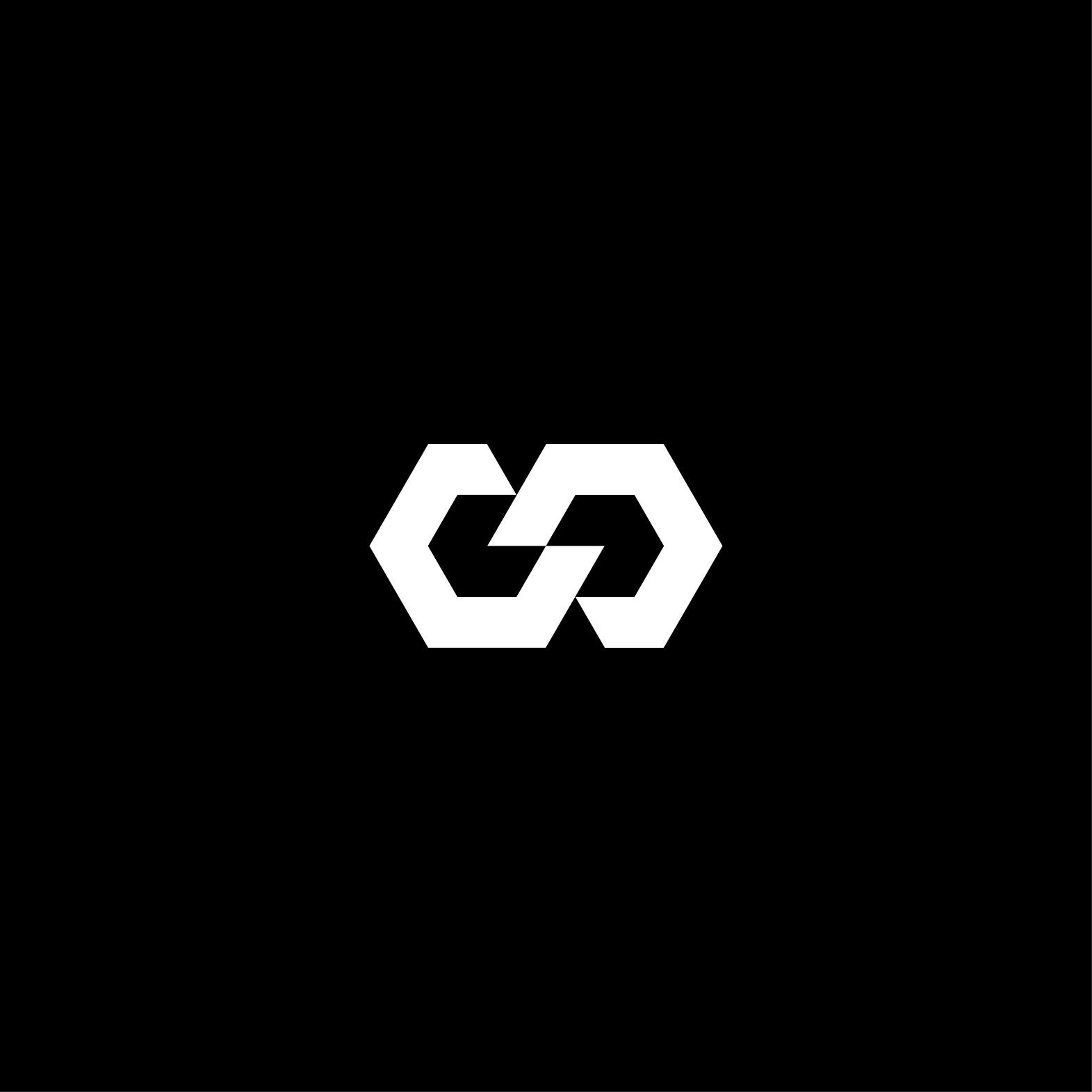
Author
SentiCell TeamLearn how to install GrapheneOS on your smartphone with this comprehensive guide. From purchasing a compatible device to step-by-step installation instructions, we cover everything you need to know.
Introduction
GrapheneOS is a privacy and security-focused operating system built on the Android Open Source Project (AOSP). It eliminates Google services by default, providing a privacy-friendly environment for its users. This guide will walk you through the process of installing GrapheneOS on your smartphone, ensuring you have a secure and private mobile experience. For more information on the benefits of GrapheneOS, check out our article on GrapheneOS: The Future of Privacy-Focused Mobile Operating Systems.
Prerequisites
Before you begin, ensure you have the following:
- Device: Ensure you have a supported Pixel device.
- Computer: Use a computer with at least 2GB of free memory and 32GB of storage.
- USB Cable: Utilize a high-quality USB-C cable, preferably the one that came with your device.
- Operating System: Supported OS includes Windows 10/11, macOS Ventura (13) and newer, various Linux distributions, ChromeOS, GrapheneOS, and Android with Play Protect certification.
- Browser: Use an up-to-date browser with WebUSB support, such as Chromium, Vanadium (GrapheneOS), Google Chrome, Microsoft Edge, or Brave (with Shields disabled).
Enable OEM Unlocking
Follow these steps to enable OEM unlocking:
- On your device, navigate to Settings > About phone/tablet.
- Tap the Build number multiple times until developer mode is activated.
- Go to Settings > System > Developer options and toggle on OEM unlocking.
- Note: For Pixel 6a, ensure it's updated to June 2022 release or later, and perform a factory reset to enable OEM unlocking.
Connect Device and Boot into Bootloader
Follow these steps to connect your device and boot into the bootloader:
- Power off your device.
- Press and hold the Volume Down button, then press the Power button to boot into the bootloader (Fastboot mode).
- Connect the device to your computer using the USB cable.
Unlock the Bootloader
Follow these steps to unlock the bootloader:
- On the web installer page, follow the instructions to unlock the bootloader.
- This process will wipe all data on the device.
- Confirm the unlock on your device using the volume and power buttons.
Flash GrapheneOS
Follow these steps to flash GrapheneOS:
- Use the web installer to download and flash the latest GrapheneOS factory images to your device.
- Follow the on-screen instructions and wait for the process to complete.
Lock the Bootloader
After installation, it's recommended to lock the bootloader to enable verified boot:
- In the bootloader interface, select the option to lock the bootloader and confirm.
- This will again wipe all data on the device.
Post-Installation
Follow these steps after installation:
- Boot into GrapheneOS by selecting the Start option in the bootloader.
- During initial setup, disable OEM unlocking when prompted.
- Verify the installation by checking the verified boot key hash displayed during boot against the official GrapheneOS hashes.
Conclusion
By following this guide, you can install GrapheneOS on your smartphone and enjoy a secure and private mobile experience. GrapheneOS offers numerous benefits, including enhanced privacy, advanced security measures, and compatibility with Android apps. Take control of your digital life with GrapheneOS. If you prefer a ready-made solution with additional layers of security, anonymity, and privacy, consider exploring SentiCell's Approach to Smartphone Security.



