GrapheneOS: The Future of Privacy-Focused Mobile Operating Systems
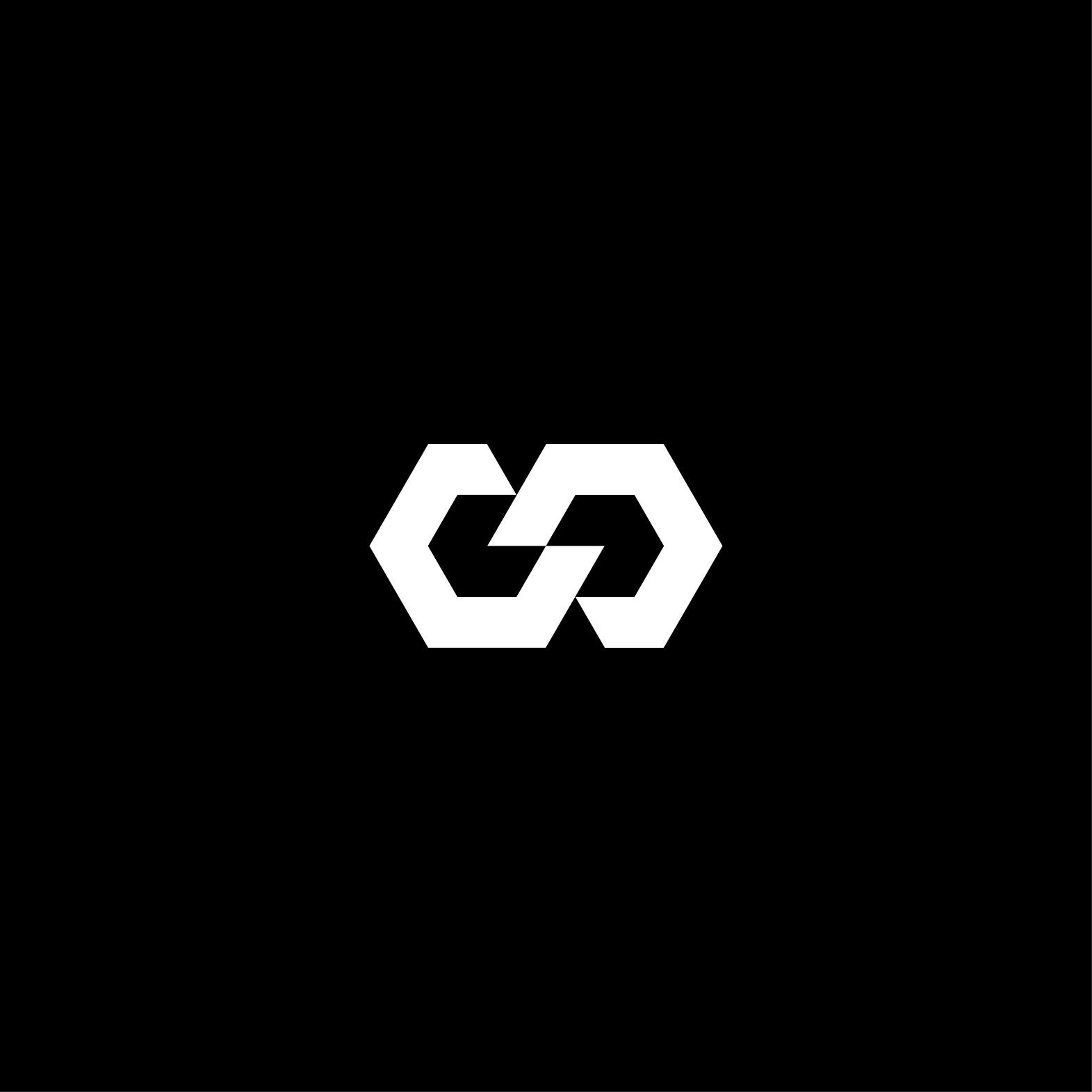
Author
SentiCell TeamDiscover why GrapheneOS is the leading choice for privacy-conscious users, offering unparalleled security features and robust privacy protection.
Introduction to GrapheneOS
GrapheneOS is an open-source, privacy-focused operating system built on the Android Open Source Project (AOSP). It eliminates Google services by default, providing a privacy-friendly environment for its users. Originally called "Android Hardening," GrapheneOS focuses on durability and strength, akin to the properties of graphene.
Designed to offer a high level of security and privacy, GrapheneOS is an ideal choice for users who are concerned about data privacy. It is compatible with a range of Android apps, allowing users to enjoy the benefits of a secure operating system without sacrificing functionality. For more information on SentiCell's approach to smartphone security, read our article on SentiCell's Approach to Smartphone Security.
Key Benefits of GrapheneOS
GrapheneOS offers numerous benefits, including:
- Enhanced privacy by removing Google Play Services
- Advanced security measures such as exploit mitigations and memory safety improvements
- Compatibility with Android apps
- Open-source nature allowing global security experts to review the code
- Regular updates to protect against emerging threats
One of the key benefits of GrapheneOS is its focus on user privacy. By eliminating Google services, it reduces the amount of data that is collected and shared. Additionally, the operating system includes a range of security features that help to protect users from potential threats.
Core Security Features
GrapheneOS incorporates robust security features, such as a hardened kernel, application sandboxing, and strong encryption. Privacy enhancements allow users to control app permissions rigorously. Hardware-based security features, including TrustZone and secure enclaves, protect sensitive data, making it ideal for those who handle confidential information.
The operating system also includes a range of security enhancements designed to protect users from potential threats. These include exploit mitigations, memory safety improvements, and regular security updates.
Profiles and VPN/Tor Integration
GrapheneOS supports the use of multiple profiles, which can be extremely useful for various use cases. Each profile operates as a separate user space, allowing you to compartmentalize different aspects of your digital life. For example, you can have separate profiles for work, personal use, and sensitive activities.
One of the standout features of GrapheneOS profiles is the ability to route a profile through a VPN or Tor. This means you can ensure that all traffic from a specific profile is encrypted and anonymized, providing an additional layer of security and privacy. Whether you use a commercial VPN provider or the Onion routing network (Tor), GrapheneOS makes it easy to configure and manage these settings.
This feature is particularly beneficial for users who need to maintain high levels of privacy and security in specific contexts. By isolating activities within profiles and routing them through secure networks, you can minimize the risk of data leaks and unauthorized access.
Getting Started with GrapheneOS
To use GrapheneOS effectively, start by installing it on a compatible device like Google Pixel, which offers robust hardware security. Check our article Installing GrapheneOS for an easy installation guide. Use privacy-focused app stores such as Aurora Store or F-Droid to install applications. Regularly update your device, configure security settings like PIN protection and two-factor authentication, and ensure you use secure browsing practices. For backups, use encrypted methods to safeguard your data.
Following best practices when using GrapheneOS ensures that you get the most out of the operating system. This includes regularly updating your device, using strong passwords, and being mindful of the apps that you install.
Why Choose GrapheneOS?
GrapheneOS is a game-changer for privacy-conscious individuals. By prioritizing security and eliminating unnecessary data collection, it empowers users to take control of their digital lives. While it requires some adjustment, especially for those unfamiliar with open-source systems, its benefits far outweigh any initial challenges.
Choosing GrapheneOS means choosing a secure and private operating system that puts the user first. While there may be a learning curve, the benefits of using GrapheneOS make it a worthwhile investment for anyone who values their privacy.
PROS
- Enhanced privacy by removing Google Play Services
- Advanced security measures such as exploit mitigations and memory safety improvements
- Compatibility with Android apps
- Open-source nature allows global security experts to review the code
- Regular updates ensure protection from emerging threats
CONS
- Requires adjustment for users unfamiliar with open-source systems
- Limited support for some proprietary apps
- Installation process may be complex for non-technical users
Conclusion
GrapheneOS represents a significant leap forward in mobile privacy and security. Its innovative features and community-driven development make it a powerful tool for anyone looking to safeguard their digital footprint. By following best practices for installation and use, users can maximize the benefits of this groundbreaking operating system.
In conclusion, GrapheneOS is an excellent choice for anyone who is looking for a secure and private operating system. Its range of features and focus on user privacy make it a standout option in the world of mobile operating systems.



